 GUEST-6R0H7OJ39I
GUEST-6R0H7OJ39I 
MultiChest is a script designed to provide players with a secure chest system in FiveM. Whether it’s storing valuable items in a bank or customizing specific locations, this tool enhances the RP experience by offering intuitive and secure management of players’ possessions.
Protected by FiveM Escrow, MultiChest offers highly detailed configuration through the config.lua file. You can customize markers, notifications, webhooks, and much more, all while keeping our source code secure. 🚀
To ensure MultiChest works properly, make sure the following resources are installed on your server:
▪️ es_extended
▪️ ox_lib
▪️ ox_inventory
▪️ oxmysql
CREATE TABLE IF NOT EXISTS `user_chest` (
`id` int(11) NOT NULL AUTO_INCREMENT,
`owner` varchar(50) NOT NULL,
`name` varchar(50) NOT NULL,
`name_chest` varchar(100) NOT NULL,
`name_bank` varchar(100) NOT NULL,
`weight` int(11) NOT NULL,
`password` varchar(100) NOT NULL,
PRIMARY KEY (`id`),
INDEX `owner_index` (`owner`)
) ENGINE=InnoDB DEFAULT CHARSET=utf8mb4 COLLATE=utf8mb4_general_ci;
When the program starts, MultiChest automatically creates the database it needs.
ℹ️ Information:
▪️ id: The chest’s identifier, which auto-increments with each new entry.
▪️ owner: The identifier of the chest’s owner.
▪️ name: Corresponds to the chest type chosen by the player.
▪️ name_chest: The custom name assigned by the player.
▪️ name_bank: Indicates the bank associated with the chest.
▪️ weight: Represents the chest’s carrying capacity.
▪️ password: The password chosen by the player.
This module sets up interaction points for chests based on the parameters defined in Config.CoffreLocations. It handles the display of visual markers and map indicators (blips), as well as player interactions when they get close.
🔧 Details:
▪️ For each position defined in Config.CoffreLocations, customizable blips (icon, size, color, label) are added to the map.
▪️ Visual markers are shown based on the settings specified in Config.Marker (type, color, size, rotation, etc.).
▪️ Interactive zones detect the player’s presence and allow interaction via the [E] key.
This setup provides an immersive and smooth experience for locating and interacting with chests in the game. ➡️
This module displays a contextual menu that lets the player access their existing chests or rent a new one, depending on how close they are to an interaction point.
🔧 Details:
▪️ The script identifies the nearest bank by comparing the player’s coordinates with those defined in Config.CoffreLocations.
▪️ It then checks if the player already has a chest at that bank.
▫️ If they do, an option to access the chest is provided.
▫️ If not, only the rental option appears.
▪️ An interactive contextual menu shows the available actions.
This feature offers an intuitive interface tailored to the player’s location for managing their chests. 🔓
This module lets the player rent a chest by selecting from the options available at the current bank, using an input interface to set the name and password.
🔧 Details:
▪️ It filters chests in Config.Coffres to display only those matching the player’s current bank, showing the name, price, taxes (based on weight), max weight, and number of slots.
▪️ A dialog box collects the chest’s name and password before renting.
▪️ An event is triggered to finalize the rental by sending the details to the server.
▪️ If no chests are available, an error message shows up in the menu.
This clear and efficient interface meets the specific needs of each bank for chest rentals. 🛒
This module shows a list of all the chests rented by the player at the corresponding bank, offering options to open, rename, change the password, or delete a chest.
🔧 Details:
▪️ If the player doesn’t have any chests, an error notification appears.
▪️ The current bank is identified based on the player’s position.
▪️ A contextual menu lists each chest with its name (or a default name if none is set).
▪️ For each chest, a submenu provides options: open (via password), change password, rename, or delete.
This comprehensive management offers a rich and secure interface for tracking and managing the player’s chests. 📦
This module allows opening a specific chest’s inventory using OX_Inventory to display and manage the items inside.
🔧 Details:
▪️ The selected chest is retrieved via OX_Inventory, giving the player direct access to its contents.
This feature ensures smooth and integrated chest inventory management, improving the user experience. 📋
Config.Marker = {
id_type = 27,
size_x = 0.3,
size_y = 0.3,
size_z = 0.3,
color_red = 0,
color_green = 150,
color_blue = 150,
color_opacity = 100,
rotate = true,
}
This section lets you customize the visual markers that indicate chest locations in the game. These act as interaction points for players.
🔧 Available Options:
▪️ id_type: Marker type (see FiveM docs for IDs).
▪️ size_x, size_y, size_z: Marker dimensions (length, width, height).
▪️ color_red, color_green, color_blue: RGB colors (0-255).
▪️ color_opacity: Opacity (0-255).
▪️ rotate: Enable/disable rotation (true/false).
Tweak the markers to fit your server perfectly! 🎯
Config.Blips = {
activ_blips = true,
icon = 272,
display = 4,
scale = 0.7,
color = 2,
activ_text_on_blip_bank_name = false,
txt_blip_intro_bank_name = "[Chest]",
txt_blip_intro_simple = "[Chest]",
}
Blips are icons displayed on the map to mark chest locations. This section lets you configure them to your liking.
🔧 Available Options:
▪️ activ_blips: Enable/disable blips (true/false).
▪️ icon: Icon ID (see FiveM docs).
▪️ display: Display type (4 = map + minimap).
▪️ scale: Blip size.
▪️ color: Color (see FiveM docs).
▪️ activ_text_on_blip_bank_name: Show bank name.
▪️ txt_blip_intro_bank_name, txt_blip_intro_simple: Blip text.
Customize blips to guide your players effectively! 🗺️
Config.Notifications = {
position_error = "center-left",
duration_error = 5000,
position_success = "center-left",
duration_success = 5000,
position_warning = "center-left",
duration_warning = 5000,
}
Notifications inform players about actions or errors related to chests. Adjust their position and duration for a better experience.
🔧 Available Options:
▪️ position_error, position_success, position_warning: Screen position.
▪️ duration_error, duration_success, duration_warning: Duration in milliseconds.
Make sure the messages are clear and well-placed! 📢
Config.Webhook = {
webhook_use_only_one_logo = false,
webhook_logo_defaut = "https://www.heickotv.xyz/multichest/multichest.png",
webhook_logo_fleeca_bank = "https://www.heickotv.xyz/multichest/fleeca_bank.png",
webhook_logs_activation = true,
webhook_link_log = "https://discord.com/api/webhooks/...",
txt_log_title_for_buy = "Chest Rental",
txt_log_for_buy = "has rented",
color_code_for_buy = 65280,
}
The webhook sends logs to Discord to track chest-related actions (purchases, changes, deletions).
🔧 Available Options:
▪️ webhook_use_only_one_logo: Use a single logo or one per bank.
▪️ webhook_logo_defaut, webhook_logo_fleeca_bank, etc.: Logo URLs.
▪️ webhook_logs_activation: Enable logs.
▪️ webhook_link_log: Discord webhook URL.
▪️ txt_log_title_for_buy, etc.: Log titles and text.
▪️ color_code_for_buy, etc.: Embed colors.
Keep tabs on activities with Discord! 🔗
Config.Text = {
txt_button = "[E] - Manage Chests of",
txt_first_head_menu = "Chest Management -",
txt_my_chest = "📦 My Chests -",
txt_access_chest = "📦 Access My Chests",
-- (full list in config.lua)
}
Customize all the text shown in the interface and notifications for a fully immersive experience.
🔧 Available Options:
▪️ txt_button: Interaction button text.
▪️ txt_first_head_menu: Menu header.
▪️ txt_my_chest: Label for personal chests.
Adjust the language to suit your community! 📝
Config.Limit = {
chest_limit_per_player = 15,
}
Set a limit on the number of chests a player can own.
🔧 Available Options:
▪️ chest_limit_per_player: Maximum number of chests.
Balance the economy and gameplay! ⚖️
Config.CoffreLocations = {
{ coords = vector3(251.24, 220.82, 106.35),
bank_type = "FleecaBank",
bank_name = "Pacific Bank - Vinewood Blvd." },
-- (full list in config.lua)
}
Add locations where players can interact with chests.
🔧 Available Options:
▪️ coords: Coordinates (x, y, z).
▪️ bank_type: Bank type (FleecaBank, Mazebank, or SavingBank).
▪️ bank_name: Bank name.
Place your chests wherever you want! 📍
Config.Coffres = {
{ name = "Small Chest",
weight = 50000,
price = 1000,
nb_slot = 10,
bank_name = "Pacific Bank - Vinewood Blvd." },
-- (full list in config.lua)
}
Define the types of chests available for rent.
🔧 Available Options:
▪️ name: Chest name.
▪️ weight: Capacity (in grams).
▪️ price: Rental price.
▪️ nb_slot: Number of slots.
▪️ bank_name: Associated bank.
Offer your players a variety of chests! 🎁
Config.Taxes = {
enable = true,
percent = 2.0,
nb_hour_between_two_samples = 6,
}
Add a tax system for rented chests.
🔧 Available Options:
▪️ enable: Enable/disable taxes.
▪️ percent: Tax percentage.
▪️ nb_hour_between_two_samples: Interval between collections (in hours).
Simulate a realistic economy! 💸